Monday, December 1, 2025 3:28:30 AM
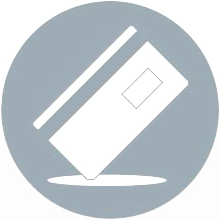 ORDER & PAYMENT
ORDER & PAYMENT
|
Forum
Topics
Posts
Latest Post
|
|---|
|
Once your order has been placed, it will be added to your list of orders under My Orders in your nextart.com account. Updates on the status of your order will also be sent by email. If you placed an order under a guest account, you will receive the details of your order by email.
0
0
No Posts
|
|
Changes cannot be made to an order once it has been submitted.
If you wish to cancel your order, please contact support@nextart.com to confirm the cancellation of your order, prior to receiving our email that your order has been shipped.
0
0
No Posts
|
|
If you do not receive an email confirmation regarding your order within 24 hours, please contact our Customer Support team.
0
0
No Posts
|
|
Nextart.com accepts major credit cards issued in Canada, currently limited to Visa, MasterCard, and American Express, as well as payments made via PayPal. We do not accept any other payment methods online at this time.
0
0
No Posts
|
|
Once you’ve selected products to order, click the cart icon in the top right-hand corner of the screen, then select View Cart. Enter your code in the Promotional Code field in the order summary, and click Apply Code.
0
0
No Posts
|